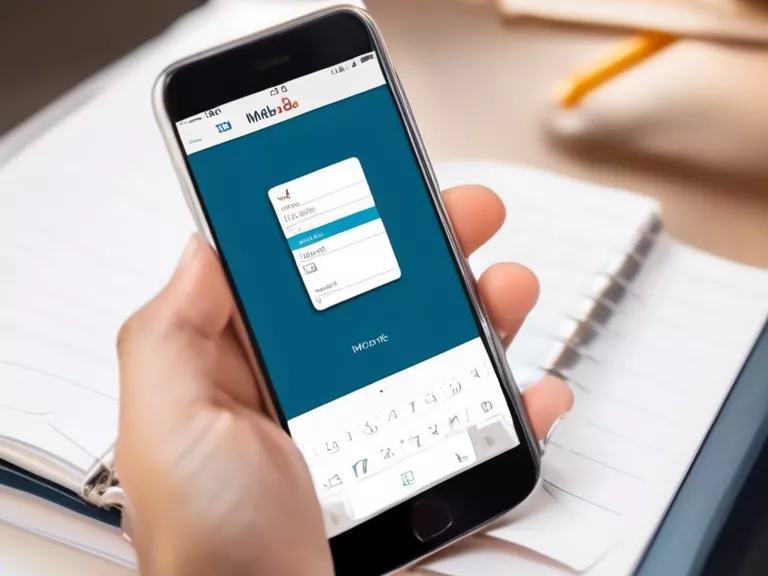In today's digital age, accessibility should be a top priority for app designers. Creating interfaces that are inclusive and easy to navigate for all users, including those with disabilities, is crucial for ensuring a positive user experience. Here are some of the best strategies for designing app interfaces that prioritize accessibility:
Clear and Consistent Layout: Maintain a clean and consistent layout throughout the app. Use headings, subheadings, and bullet points to break up content and make it easier to digest. Avoid cluttered designs that can overwhelm users.
Color Contrast: Ensure that text and important elements have sufficient color contrast to make them easily readable for users with visual impairments. Avoid using color as the sole means of conveying information.
Alt Text for Images: Include descriptive alt text for images to provide context for users who rely on screen readers. This is especially important for conveying important information and maintaining a seamless user experience.
Keyboard Navigation: Make sure all interactive elements can be easily accessed and activated using only a keyboard. This is essential for users who may have difficulty using a mouse or touchscreen.
Accessible Forms: Design forms with clear labels, instructions, and error messages. Provide feedback in real-time to assist users in filling out forms correctly. Consider implementing features like autocomplete and validation to streamline the process.
By implementing these strategies, app designers can create interfaces that prioritize accessibility and enhance the user experience for all individuals, regardless of their abilities.