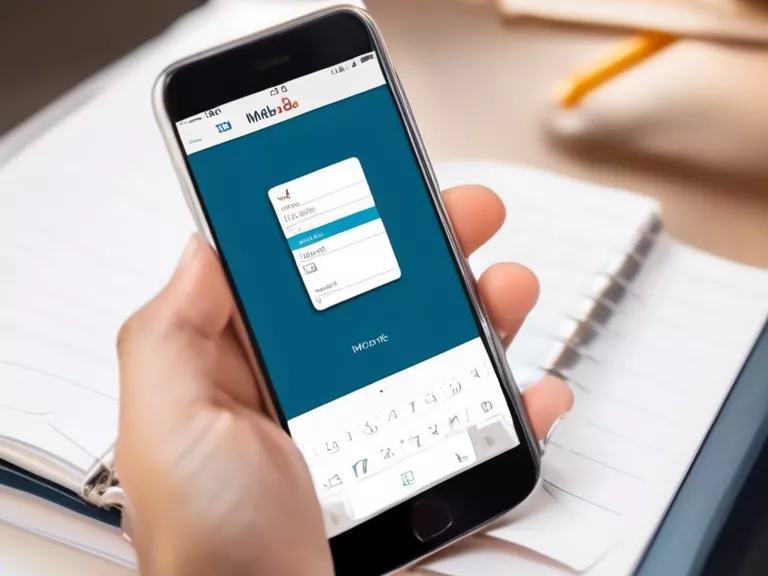How to Automate Daily Tasks Using Productivity Apps
In today's fast-paced world, time is of the essence. With so many tasks to juggle daily, it can feel overwhelming to keep up with everything. However, thanks to advancements in technology, there are productivity apps available that can help streamline and automate your daily tasks, saving you time and increasing your efficiency.
Here are some tips on how to automate daily tasks using productivity apps:
Task Management: Utilize task management apps like Todoist or Trello to create to-do lists, set deadlines, and prioritize tasks. These apps can help you stay organized and ensure nothing falls through the cracks.
Calendar Synchronization: Sync your calendar with apps like Google Calendar or Microsoft Outlook to automatically schedule meetings, appointments, and reminders. This feature can help you avoid double bookings and ensure you never miss an important event.
Email Management: Use email management apps like Spark or Newton to organize your inbox, snooze emails, and set up automated responses. These apps can help you declutter your inbox and respond to emails more efficiently.
Time Tracking: Employ time tracking apps like Toggl or RescueTime to monitor how you spend your time throughout the day. These apps can help you identify time wasters and optimize your productivity.
Automation Tools: Explore automation tools like Zapier or IFTTT to create workflows that connect different apps and services. These tools can help automate repetitive tasks, such as sending out personalized emails or updating spreadsheets.
By implementing these tips and utilizing productivity apps, you can automate your daily tasks and free up more time to focus on what truly matters. Take advantage of technology to make your life easier and more productive.