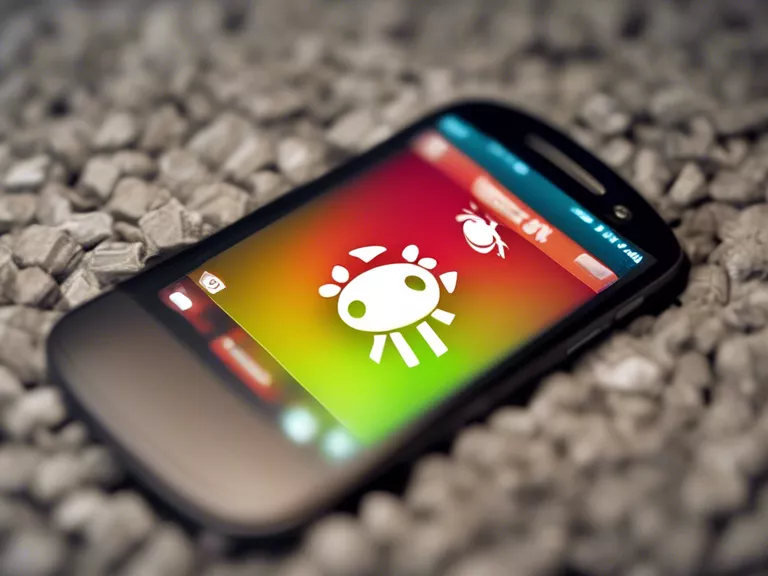
With the increasing reliance on smartphones for various tasks, encountering app crashes and bugs can be frustrating. In this article, we will discuss effective ways to troubleshoot and resolve common smartphone app crashes and bugs to improve your overall user experience.
One of the most common reasons for app crashes is insufficient memory or storage space on your device. To resolve this issue, try clearing the cache of the app or uninstalling unused apps to free up space. Additionally, restarting your device can help clear up memory and resolve any temporary glitches causing the app to crash.
Another common reason for app crashes is outdated software. Make sure that both your smartphone's operating system and the app itself are up to date. Developers often release updates to address bugs and improve performance, so keeping your apps updated can prevent crashes and resolve other issues.
If a particular app continues to crash, try force stopping the app and clearing its data. This will reset the app to its default settings and may resolve the issue causing the crash. If the problem persists, you may need to uninstall and reinstall the app to fix any corrupt files or settings that are causing the crash.
Sometimes, app crashes can be caused by conflicts with other apps or software on your device. Try disabling any unnecessary background apps or running the crashing app in safe mode to isolate the issue. This can help pinpoint the specific cause of the crash and allow you to take appropriate action.
In conclusion, app crashes and bugs are common occurrences on smartphones, but they can usually be resolved with a few simple troubleshooting steps. By following the tips outlined in this article, you can effectively troubleshoot and resolve common smartphone app crashes and bugs to enjoy a smoother and more reliable user experience.



