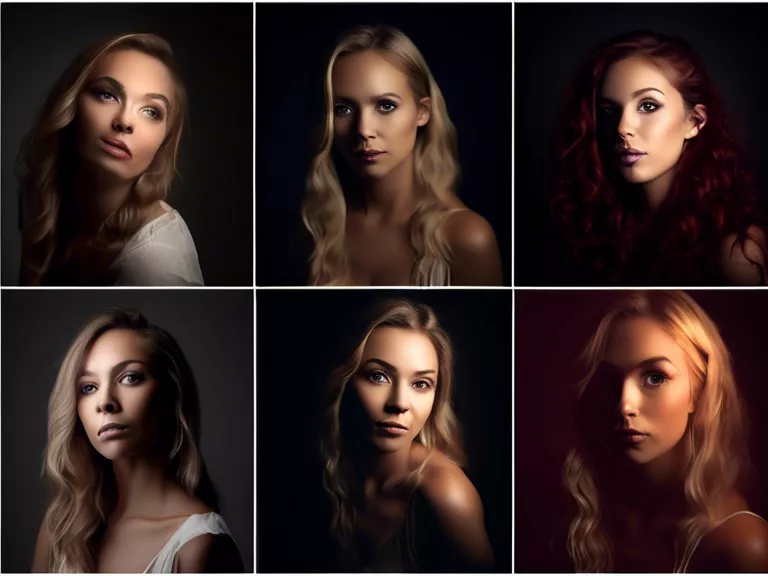How to Use Filters and Editing Tools for Enhanced Photography
In today's digital age, photography has become more accessible than ever. With the rise of smartphones and advanced camera technology, almost anyone can take stunning photos. But to truly make your images stand out, it's important to learn how to use filters and editing tools effectively. Filters and editing can help enhance the colors, contrast, and overall look of your photos, taking them from good to great.
1. Start with the Basics Before diving into advanced editing techniques, it's essential to understand the basics of photography. Learn about composition, lighting, and framing to capture great shots from the start. This will make the editing process much easier and more effective.
2. Experiment with Different Filters Filters are a great way to add unique effects to your photos. Whether you're looking to make your colors pop, add a vintage vibe, or create a moody atmosphere, there's a filter out there for you. Experiment with different filters to find the ones that work best for your style.
3. Use Editing Tools to Fine-Tune Your Photos Once you've applied a filter, it's time to use editing tools to fine-tune your images. Adjust the exposure, contrast, saturation, and sharpness to make your photos look their best. Don't be afraid to play around with different settings until you achieve the desired look.
4. Focus on Color Correction Color correction is an essential part of editing photos. Make sure the colors in your images look natural and true to life. Use tools like white balance and color curves to adjust the colors and make them pop.
5. Don't Overdo It While editing can greatly enhance your photos, it's important not to overdo it. Avoid making your images look overly processed or unrealistic. Remember, the goal of editing is to enhance your photos, not completely alter them.
By learning how to use filters and editing tools effectively, you can take your photography to the next level. Experiment with different techniques, practice regularly, and don't be afraid to get creative. With time and practice, you'll be able to create stunning, professional-looking photos that truly stand out.