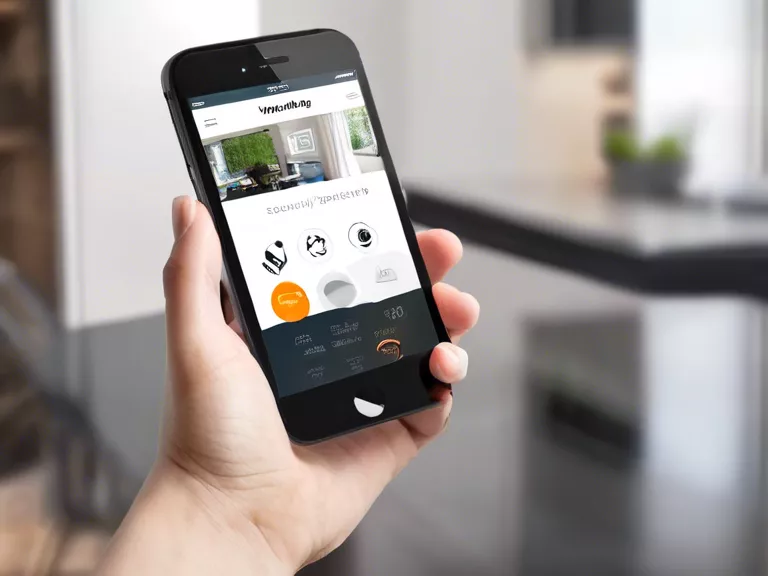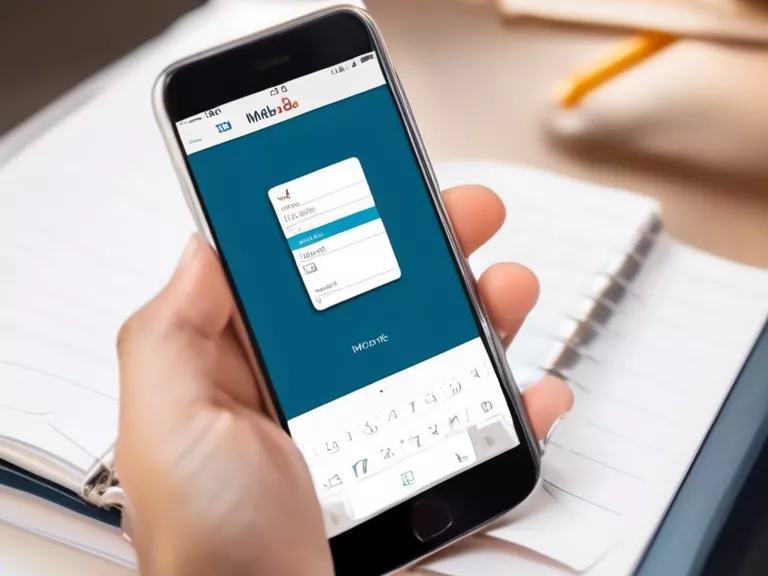In today's fast-paced world where everything is going digital, having the ability to scan and edit documents on the go has become a necessity. Fortunately, there are several mobile apps available that offer advanced document scanning and editing features, making it easier than ever to manage your documents right from your smartphone or tablet. From scanning paper documents to converting them into editable files, these apps have revolutionized the way we handle paperwork. In this article, we will explore some of the top mobile apps that offer advanced document scanning and editing features, helping you stay organized and productive on the go.
Adobe Scan: Adobe Scan is a powerful app that allows you to scan documents, receipts, business cards, and more with ease. It automatically detects borders, enhances scans, and even recognizes text using OCR technology, making it easy to search for specific information within scanned documents. You can also edit and annotate your scans before saving or sharing them.
CamScanner: CamScanner is another popular app that offers advanced document scanning features. It allows you to scan, crop, enhance, and edit documents on the go. You can also collaborate with others by sharing scanned documents and even secure them with a password. The app supports cloud storage integration, making it easy to access your scanned files from anywhere.
Microsoft Office Lens: Microsoft Office Lens is a multifunctional app that not only scans documents but also whiteboards, business cards, and even handwritten notes. It automatically trims and enhances your scans, allowing you to save them as Word or PDF files. You can also export your scans to OneNote, OneDrive, or other cloud storage services.
Scanner Pro: Scanner Pro is a feature-rich app that offers advanced scanning and editing capabilities. It allows you to scan documents, receipts, and even multi-page documents in high quality. You can adjust the contrast, brightness, and color of your scans, as well as annotate and sign them. The app also supports iCloud integration for easy access to your scanned files.
Genius Scan: Genius Scan is a user-friendly app that lets you scan documents with your smartphone camera. It automatically detects edges, corrects perspective, and enhances scans for optimal quality. You can organize your scans into folders, annotate them with notes or drawings, and even password-protect them for added security.
With these top mobile apps offering advanced document scanning and editing features, you can easily digitize and manage your documents on the go. Whether you need to scan a business receipt, edit a contract, or share a report with colleagues, these apps have got you covered.